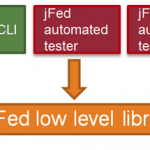YourEPM is tool focused on the orchestration of Fed4FIRE Application Services. This tool has been developed to let experimenters define and execute complex experiments involving Application Services in the federation by using YourEPM’s underlying Activiti BPM engine. Activiti (http://activiti.org/) is a light-weight workflow and Business Process Management (BPM) Platform targeted at business people, developers and system admins.
YourEPM extends Activiti and provides integration with Fed4FIRE Speaks-for credentials, authentication via GENI Authorization Tool, multi-tenant functionality and integration with Fed4FIRE Application Services via Service Directory and RESTful invocation of external services.
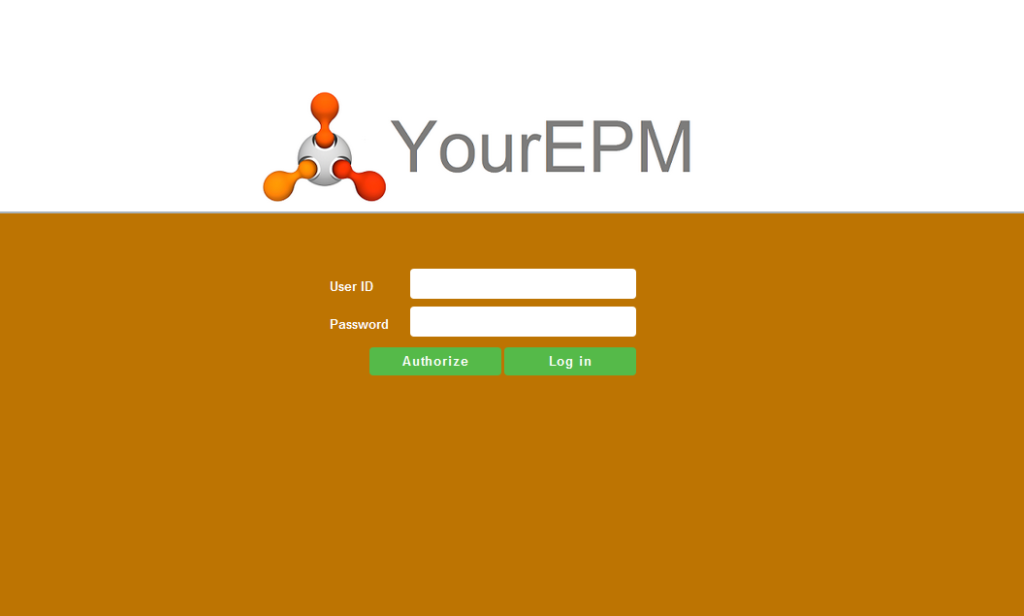
For a more detailed documentation, please go to: https://gitlab.atosresearch.eu/ari/atos_fire_federation_tools/wikis/yourepm-documentation
Examples
When creating a new diagram or editing an existing one, the interface changes to show the Activiti modeller view.
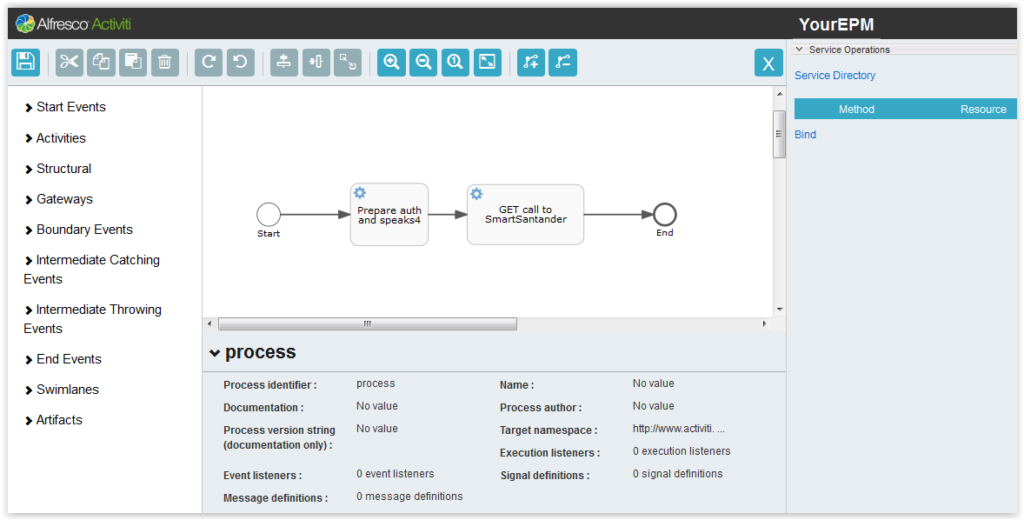
On the left side of the editor there are the different items that can be chosen to build the process definition, grouped per type: Start Events, Activities, Structural, Gateways, Boundary Events, Intermediate Catching Events, Intermediate Throwing Events, Swimlanes and Artifacts. On the right side of the editor the service directory information together with any information of bound services is shown. Elements can be added to the editor with a simple drag and drop action.
Fed4FIRE offers a number of REST services that can be orchestrated by YourEPM. Those services can be accessed from the YourEPM process editor by clicking on the Service Directory link.
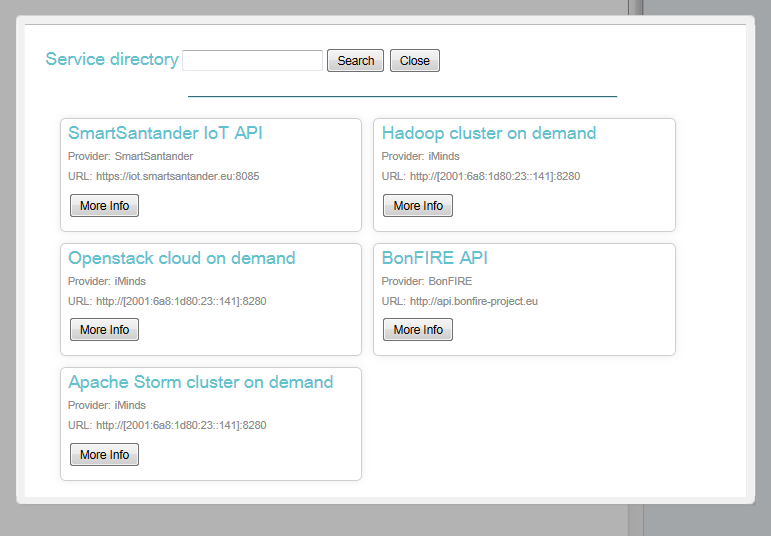
Further details of each service, including allowed methods, resources and the API documentation endpoint, can be found by clicking the More info button.
Once defined and deployed, the process is then started, detailing which step of the workflow is currently being executed. Information about the experimenters to which a task is associated, the execution environment variables, partial outputs and options selected in the manual dialogs can be seen during the experiment execution.
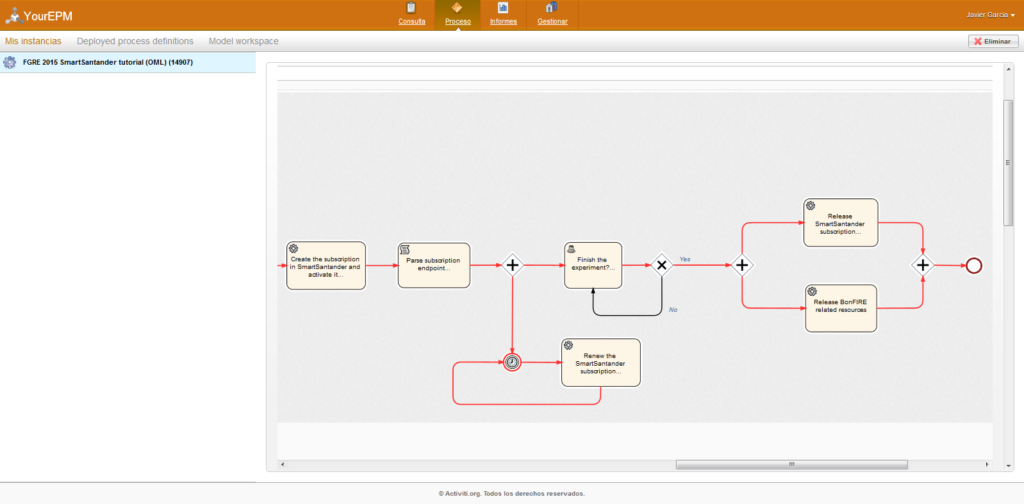
Contact details
This tool has been developed by Atos for the FP7 Fed4FIRE project. For support or bug reporting please contact: